Following the latest Google Chrome update, we have learned that the batch Reassign and Complete buttons on the In Progress tab do not appear unless all engagements are selected.
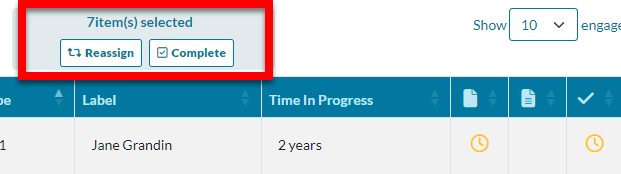
Select all engagements and then deselect the engagements that you do not want to change. Or, use the search bar to narrow down the list of engagements and then select all.
Alternatively, you can use TaxFolder in Mozilla Firefox or Microsoft Edge as the buttons appear as expected in those browsers.
We are investigating this issue and will update this page once we have a solution.
