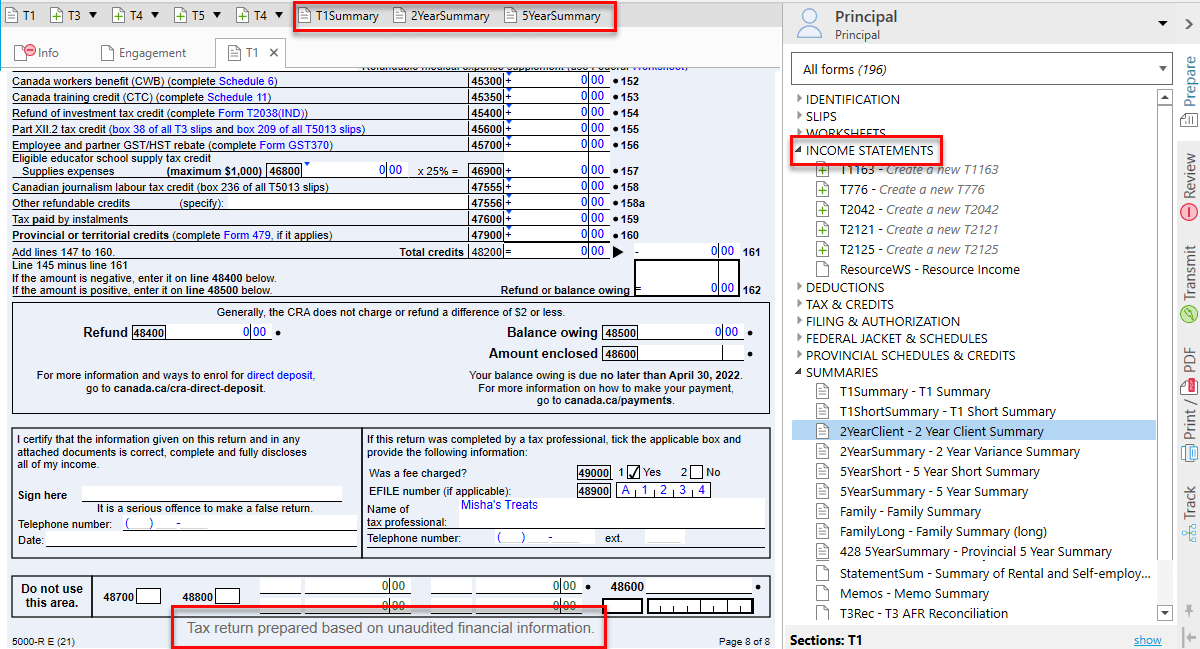Updated: 2024-08-02
The Disclaimer page of your Options Profile allows you to customize or delete Disclaimer messages for T1/TP1, T2/CO-17, T3, T3010 or T5013 slips, and choose where they appear on your clients’ return. Once you save your disclaimer options, TaxCycle automatically applies them to each new return you create.
You can import and export your Options Profile to your colleagues or to another computer. See the Options Profiles help topic for instructions.
Note: The disclaimer message is different for each slip (T1/TP1, T2/CO-17, T3, T3010 or T5013).
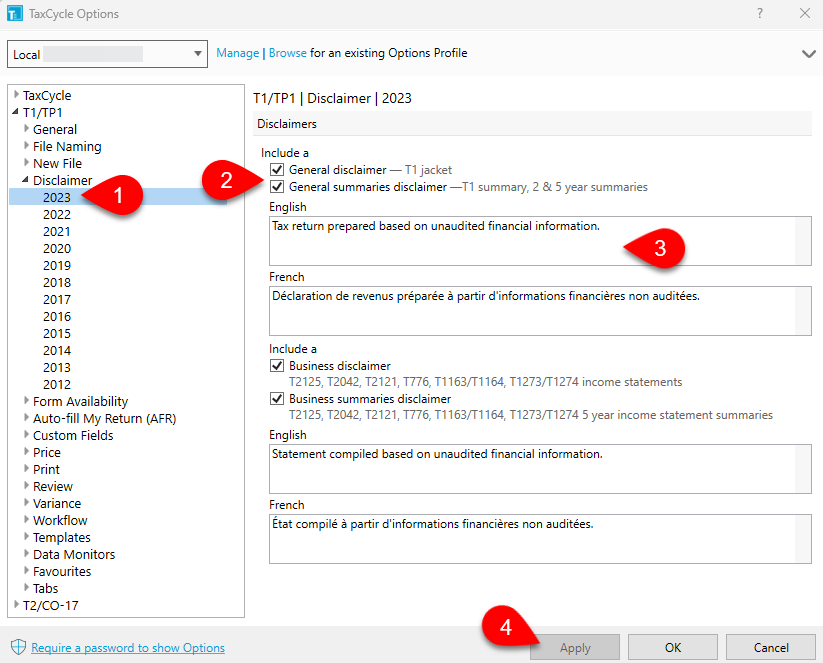
Disclaimer messages appear in Disclaimer section of the Engagement worksheet for each return that you create. You can modify the disclaimers directly on the Engagement worksheet for each return you prepare. To learn more about the Engagement worksheet, read the T1 Engagement Worksheet help topic.
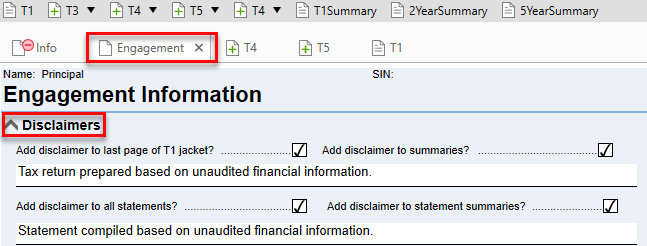
Disclaimers automatically appear at the bottom of the last page of a return (T1/TP1, T2/CO-17, T3, T3010 or T5013), on the last page of your return Summary and on the last page of Income Statements.