Updated: 2023-08-11
Enter General Index of Financial Information (GIFI) codes on GIFI schedules S100, S101, S125, S141. Then, enter the amount related to each code. To save time on data entry, you can also import GIFI from accounting or working papers software. To learn more, see the Import GIFI from a File help topic.
To quickly find a GIFI code, start typing a keyword from the description and TaxCycle will find the related code for you.
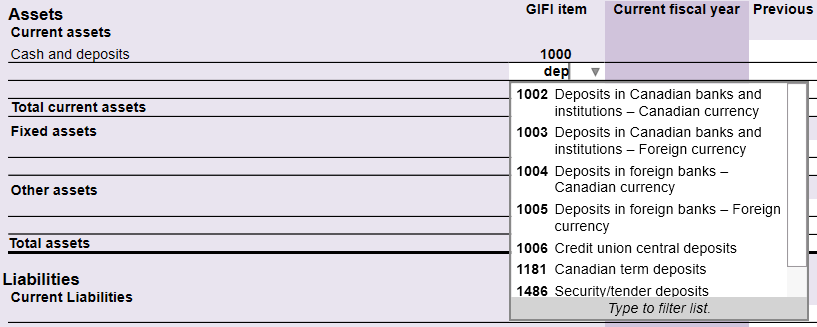
TaxCycle T2 validates GIFI codes that should generally be a negative amount and displays a Quick Fix review message if the value is positive. For example, if the value for an accumulated amortization account appears as a positive, TaxCycle displays a review message on the field.
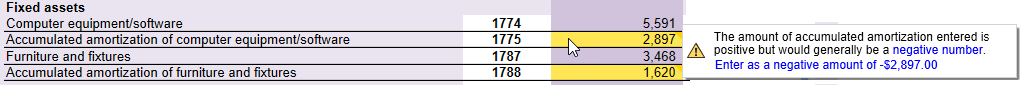
To change the amount from a positive value to a negative one:
These Quick Fix messages will also show up in the Review sidebar (press F9 to open the sidebar).